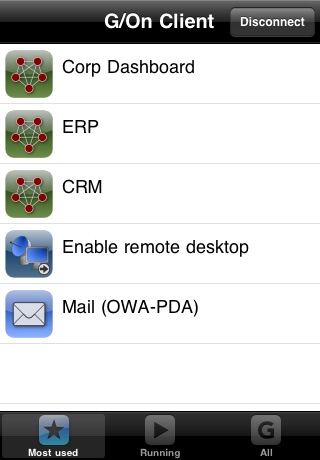G/On Client app for iPhone and iPad
Developer: Giritech
First release : 10 Jan 2011
App size: 3.4 Mb
G/On Client for iOS, App Store Edition, is the perfect business solution for secure access to corporate web applications, intranets, PCs and terminal servers from your iPad/iPhone - without a VPN. G/On provides the security and the reduced need for management, which your IT department may be looking for.
READ THIS FIRST: G/On Client for iOS, App Store Edition is free but for production use it requires a G/On Server version 5.5 or higher. The app is initially configured to access a demo server, for evaluation purposes. Learn more at http://www.giritech.com or contact your IT department for further assistance.
SIMPLE, INTUITIVE INTERFACE
Access all corporate web resources in one app. Interact through a simplified browser interface well suited for web applications and intranets. Establish secure connections that can be used by separate Remote Desktop apps to access corporate PCs and terminal servers.
WORK VIRTUALLY
Gain flexibility to work from anywhere with instant access to your corporate web applications and intranets from home, the office or on the road.
WORK SECURELY
Use the G/On Client for accessing corporate web applications and intranets with the confidence that communications and information are not stored on the device but kept secure on your company network.
FEATURE HIGHLIGHTS
✓ Two-factor user authentication (AD/LDAP password and the iOS device, more options pending).
✓ All access is through an encrypted, mutually authenticated connection.
✓ The iOS device does not get general network connectivity to the server side LAN.
✓ The G/On Server provides and controls access to server side resources.
✓ HTTP and RDP protocol inspection in the G/On Server protects server side resources.
✓ Separate browser instance for each web site/app, different from the Safari browser.
✓ Single sign-on for terminal services and for web sites/apps (dependent on configuration).